Interactive selling tools

Selling is more than just telling people about your products. Good interactive software can ask questions, demonstrate, suggest and advise on the best products before teaching and supporting the user to encourage future sales.
Would your business benefit from having a sales person on hand to answer questions 24 hours a day?
"ONE DAY ALL OUR PRODUCTS WILL BE SOLD THIS WAY"
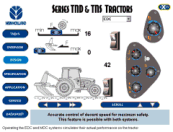
We provided New Holland with a sales and training program for the release of their new tractor series. This program is intended to provide the international sales team with up to date information about the tractor and to give them the facility to demonstrate the operation of key design points to their customers.
World data tools

This world data monitor allows you to investigate different countries by moving the mouse over the country or selecting it from a drop-down list. This version includes information on 83 countries from GDP and population to the amount of milk they drink.
The same program was supplied as a utility program and screensaver for roughly the same price that only one would have cost.
Programs customised with your graphics
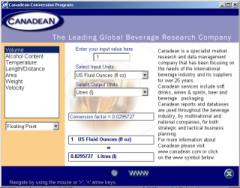
To keep prices to a minimum we have developed a range of standard software frameworks that can be customised to match any corporate image. This means that prices can start from as low as ÃÆ'‚£500 and we can pay generous commissions when producing programs to resell via other graphic design or marketing companies.
eCommunication Seminar Notes
With so much valuable experience on how to communicate effectively via a computer screen, we have given presentations at conferences or to individual companies. The aim of these lectures is normally to help businesses identify how they can get the most benefit from the ÃÆ'‚ÂÂÂ'new mediaÃÆ'‚ÂÂÂ' while avoiding the many common disasters.
Download a copy of latest conference notes below.
Multimedia communication - the Pitfalls and Potential
Last revised for Tech South West Seminar.
Generating more leads per pound
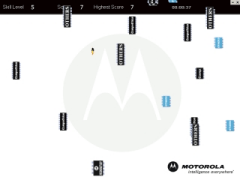
Software applications cost virtually nothing to give away from a website or mobile phone app and will continue to feed back potential new clients for year after year. They continuously :-
- Communicate your message.
- Automatically network to reach new customers (viral marketing).
- Feedback potential new customer details with the inbuilt email and website buttons.
- Increase search engine ranking and returning visitor numbers.
- Cost much less than named mugs, etc. to produce.
- Cost virtually nothing to distribute.
- Display your company logo on your customer's computer screen.
- Provide a dynamic and up to date company image.
- Provide added value to your customers.
- Teach people about your products or services.
- Enhance websites, CD catalogues, staff training and exhibition stands with the same piece of software.
- Continues to work year, after year, after year.
New Holland program includes:-
- Short animated overview of the New Holland world site map.
- Tractor introduction highlighting the key features with video clips and pictures.
- 'Mouse over' or 'sequenced' review of in-cab controls.
- 'Mouse over' or 'sequenced' review of external features.
- Animated comparison of engine power curves.
- Working model of all transmission selection options.
- SuperSteer demonstration of the key features with video clips and pictures.
- Animated demonstration of the intelligent 4WD system facilities.
- Working simulation of the electronic and mechanical draft control systems.
- Animated presentation of the hydraulic system components.
- Large scrolling picture showing the in-cab detail.
- SQL database search from picture hot spots, pull down lists and text searches.
Interactive presentation of typical applications.
- 'Mouse over' or 'sequenced' review of service features.
All areas are presented as a step by step presentation or can be accessed individually from the menu system.
Access is provided to an electronic version of the company's training manual which is provided in Adobe Reader format.